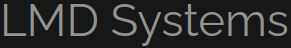What Is a Web Server
A web server is software that processes and responds to HTTP/HTTPS requests. Its main task is to deliver website pages to visitors. If you want to host your website on the internet, in most cases you will need a web server.
For example, when you go to https://example-cloud-site.test, you enter a URL that triggers a request over the internet. This request passes through several layers, one of which is the web server. It generates a response to the request, which in our example would be the homepage of the Example Hosting service. All of this usually happens within seconds and works 24/7.
Although the homepage may be perceived as a single whole, in reality it is a combination of many resources. A web server acts as an intermediary between the backend and the frontend, providing all necessary files to the browser so it can assemble the page.
This article explains in simple terms what web servers do, what tasks they solve, and how different types of web servers differ from each other.
Why a Web Server Is Needed
A web server is needed to handle HTTP and HTTPS requests from users or bots that want to interact with a website or application. For this reason, it is also sometimes called an HTTP server. In practice, you need one if you want to create a website or develop an internet-connected application.
Main tasks performed by a web server:
-
Providing HTML, CSS, JavaScript files, images, and videos
-
Handling user requests (often several at the same time)
-
Processing HTTP error messages
-
Mapping and rewriting URLs
-
Generating and serving dynamic content
-
Compressing data to improve loading speed
-
Managing static content caching in the browser
Main Goals of a Web Server
A good web server must combine several qualities:
Availability — the server must work constantly, except for scheduled maintenance. High stability is essential: every page must load reliably with each request.
Speed — pages should load as fast as possible. Slow loading increases the risk of losing visitors.
Multitasking — the ability to handle many requests simultaneously using limited hardware resources (RAM, CPU).
Scalability — the ability to increase server resources (vertical scaling) or add more servers (horizontal scaling).
Ease of configuration — deployment should be simple, standardized, and convenient for future scaling.
Documentation — detailed documentation is essential for working with advanced features.
Developer support — the project should have active long-term development, bug fixes, timely updates.
Community — strong community support helps solve non-standard issues and contributes to open-source development.
Differences Between Web Servers
The two most popular open-source web servers are Apache and Nginx.
Apache appeared earlier, when multiple websites were frequently hosted on a single server, each with its own configuration.
Nginx appeared later, optimized for serving one high-load site efficiently.
Below are the main differences between them.
Configuration Structure
Two different approaches:
-
Decentralized configuration — settings can be defined within the file system structure.
-
Centralized configuration — focused on mapping URI patterns, not on directory structure.
Apache uses decentralized configuration — its architecture is built around this approach.
Nginx uses centralized configuration and relies on URI pattern matching rather than the file system.
Handling Large Numbers of Requests
Servers work on machines with limited resources. How a web server handles requests affects efficiency:
-
Apache creates separate processes for each request — this consumes more resources.
-
Nginx uses an event-driven model — more efficient under high load.
Serving Static Content
Static files (images, CSS, JS, videos, HTML) are the same for every visitor.
-
Nginx excels at serving static content thanks to its event-driven architecture.
-
Apache can also serve static files but is usually less efficient at high load.
Serving Dynamic Content
Dynamic content changes depending on the user or request (e.g., displaying a logged-in username).
-
Apache natively supports dynamic content (e.g., LAMP stack).
-
Nginx requires external handlers such as PHP-FPM.
Reverse Proxy Functionality
A reverse proxy sits in front of backend servers, receives traffic first, and forwards it according to rules.
-
Nginx was originally designed as a high-performance reverse proxy.
-
Often used together: Nginx as reverse proxy + Apache as backend web server.
Ecosystem and Support
Both Nginx and Apache have strong communities and are widely documented.
-
Apache is fully free, maintained by the Apache Foundation.
-
Nginx is free, though some advanced features (health checks, session persistence, extended monitoring) require the commercial Nginx Plus.