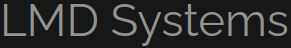Apache remains one of the most widely used web servers in the world, powering millions of websites. However, its default configuration is not optimized for high performance, especially under heavy load or on busy production servers. Whether you run a VPS, dedicated server, or cloud instance, properly tuning Apache can significantly boost speed, reduce CPU load, and improve overall user experience.
In this guide, you’ll learn the most effective ways to optimize Apache for maximum performance, reduce response time, and increase your server’s capacity.
1. Enable the Right Multi-Processing Module (MPM)
Apache offers different MPMs that determine how it handles client requests:
• mpm_prefork
-
Uses multiple processes
-
No threading
-
Compatible with older PHP versions or non-thread-safe modules
-
Slowest and most resource-heavy
• mpm_worker
-
Multi-threaded
-
More efficient than prefork
-
Better for busy servers
• mpm_event (recommended)
-
Designed for high concurrency
-
Handles keep-alive connections efficiently
-
Provides best scalability
Best practice: use mpm_event unless your application requires prefork.
2. Use PHP-FPM Instead of mod_php
Switching from mod_php to PHP-FPM significantly reduces memory usage and improves the speed of PHP applications like WordPress, Laravel, Joomla, or custom scripts.
Benefits of PHP-FPM:
-
Lower RAM usage
-
Faster execution
-
Better resource control
-
Pool-based management for multiple sites
For modern hosting setups, PHP-FPM is essential.
3. Enable Caching
Opcode caching (OPcache)
Accelerates PHP by caching precompiled script bytecode.
Apache caching
Enable mod_cache, mod_cache_disk, and mod_expires:
-
Reduces load on server
-
Decreases response time
-
Ideal for static assets
Browser caching
Setting long cache headers for static files drastically improves page load speed.
4. Optimize KeepAlive Settings
KeepAlive allows multiple requests over a single connection. This improves performance but must be fine-tuned:
-
KeepAlive On
-
MaxKeepAliveRequests 200–500
-
KeepAliveTimeout 3–5s
Incorrect KeepAlive settings can overload Apache with idle connections, so balance is critical.
5. Enable HTTP/2 or HTTP/3
HTTP/2 offers:
-
Multiplexing
-
Header compression
-
Faster loading of multiple assets
On SSL-enabled servers, enabling HTTP/2 is one of the easiest performance boosts.
HTTP/3 (QUIC) is even faster, but server support depends on your hosting environment.
6. Compress Content
Enable mod_deflate or mod_brotli to compress HTML, CSS, JS, and JSON.
-
GZIP is highly compatible
-
Brotli offers better compression and faster page load speed
Compression typically reduces response size by 30–70%.
7. Optimize Apache for Low Memory Usage
-
Reduce the number of workers/processes
-
Adjust ServerLimit, MaxRequestWorkers, and ThreadLimit
-
Disable unnecessary modules
The fewer enabled modules, the faster Apache runs. Remove features you don't use (e.g., mod_status, mod_cgi, mod_autoindex).
8. Offload Static Content to a CDN
A Content Delivery Network reduces:
-
Bandwidth usage
-
CPU load
-
Latency
While Apache handles dynamic content, a CDN serves static assets much faster.
9. Monitor Server Performance
Use tools like:
-
htop
-
atop
-
Apache server-status
-
New Relic
-
Netdata
Regular monitoring helps detect high load, memory leaks, or misconfigured MPM settings.
10. Use HTTP Cache Proxy (Optional)
Technologies like Varnish or Nginx reverse proxy can dramatically improve performance by serving cached pages directly from RAM.
This setup offloads traffic from Apache and boosts overall speed.
Conclusion
Optimizing Apache is essential for websites with medium or high traffic, applications running on VPS servers, and any environment where performance matters. By choosing the right MPM, enabling caching, configuring PHP-FPM, reducing latency with HTTP/2, and monitoring server resources, you can significantly improve speed, stability, and scalability.
Proper tuning turns Apache from a basic web server into a high-performance engine capable of handling thousands of requests efficiently.